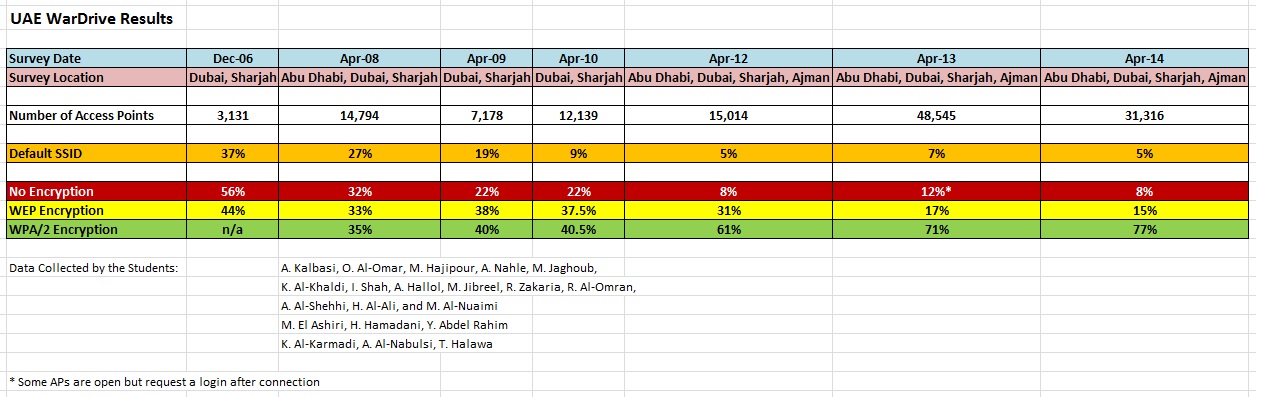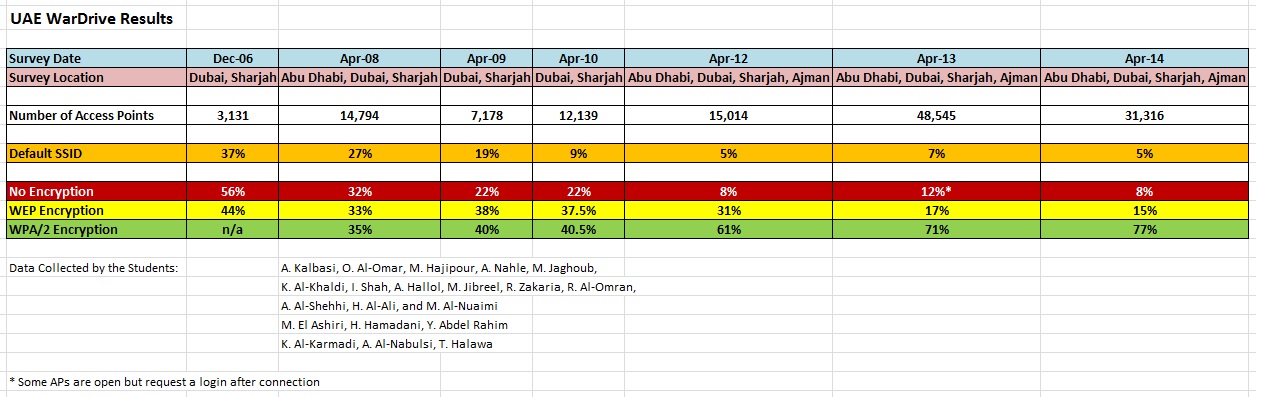
Some of the wireless security data was published in the following papers:
- The Need for Effective Information Security Awareness
F. Aloul
Journal of Advances in Information Technology (JAIT), 3(3), 176-183, 2012.
- Information Security Awareness in UAE: A Survey Paper
F. Aloul
IEEE International Conference for Internet Technology and Secured Transactions (ICITST), London, UK, pp. 1-6, November 2010.
- Wireless Security in UAE: A Survey Paper
A. Kalbasi, O. Alomar, M. Hajipour, and F. Aloul
4th IEEE GCC Conference, Bahrain, November 2007.
General tips for securing your wireless network:
- Change your default router's network name (SSID) to a random value (not a name that can identify you)
- Keep the SSID broadcasting on.
- Enable wireless network encryption (avoid WEP, use WPA or WPA2)
- Create an administrator password for your router (pick something long and difficult to guess)
- Disable remote login to your router.
- If you have a PC connected physically with a cable (i.e. via LAN) to the router, then disable wireless administration of your router.
- Make sure strangers cannot physically access your router.
- Do not bother with MAC Address Filtering.
An easy guide can be found at: WikiHow.
Another image-based guide can be found at: cnetReviews.
For more information, please contact Dr. Fadi Aloul (faloul@aus.edu).
Return to main page